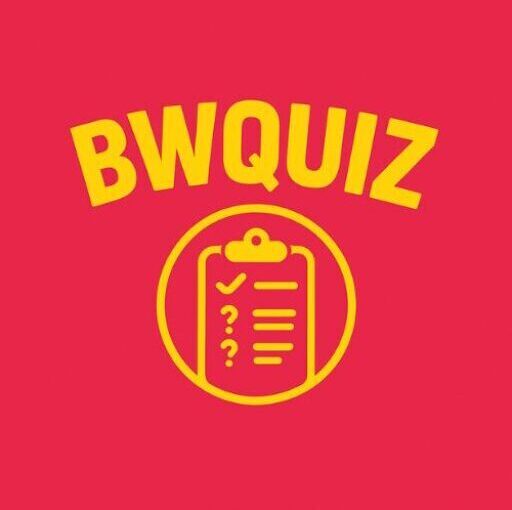Why Do Keyboards Have F & J Bumps? — In Plain English
Every time you crack your fingers and settle down to type, your fingers find their way to a couple of little ridges on the keyboard’s F and J keys. You might not even notice they’re there anymore, but those tiny bumps are a result of smart design—a subtle aid that’s been quietly helping typists hit home row with confidence for decades. It’s a small detail that serves a huge purpose. But why exactly do keyboards have these bumps? Where did this idea come from, and how do they impact our typing experience?
Feeling Without Looking: The Role of the F and J Bumps
The bumps on the F and J keys act like tactile landmarks for your index fingers. In touch typing, your fingers rest on what’s called the “home row”—the middle row of keys starting from A, S, D, F on the left hand and J, K, L, ; on the right. The bumps help you quickly position your hands correctly without peeking at the keyboard. It’s like using Braille in a way, enabling you to orient yourself by touch.
Imagine trying to type on a keyboard without these bumps. Even experienced typists could lose their proper finger placement more often and need to glance down to adjust. This interrupts the flow, slows typing down, and reduces accuracy. The bumps keep your fingers in place, make it easier to find the home row instantly, and allow true touch-typists to keep their eyes on their screen instead of the keys.
Historical Origins of the Key Bumps
The concept of tactile guides on keys isn’t random. It dates back to early typewriters in the late 1800s. Manufacturers quickly realized that touch typing required some kind of “anchor” on the keyboard. Early typewriters like the Remington models incorporated raised ridges or textures on certain keys, often on the ‘F’ and ‘J’ keys, to guide operators’ fingers.
This design carried forward when computer keyboards first came into the consumer market. The tradition stuck because it works—no matter how slick or high-tech your keyboard is, those tiny ridges remain a practical solution to ensure proper hand positioning.
How Do the Bumps Improve Typing Speed and Accuracy?
Typing is one of those skills where muscle memory plays a huge role. Once your hands learn the positions of different keys through repetitive practice, you can type without conscious thought. But that muscle memory starts with knowing exactly where your fingers lie.
Those bumps serve as the tactile “home base.” When your fingers rest on the keyboard, the bumps confirm to your brain, “You’re in the right spot.” From there, your fingers reach out to other keys quickly and confidently.
When you type without having to look down, your eyes stay on the screen. This helps catch mistakes in real time and keeps your train of thought uninterrupted. The bumps actually boil down to a real productivity hack embedded right into the plastic.
Why the F and J, Specifically?
Good question. Since the index fingers are the longest and most dexterous, they naturally serve as the anchors for the rest of the hand on the keyboard. The F key is under the left index finger, the J under the right. By marking these two keys, keyboard designers give you two points of orientation that correspond to your left and right hands—making hand placement symmetrical and intuitive.
You’ll rarely see raised bumps anywhere else because the rest of the fingers rely on these index fingers for positioning. The bumps turn the F and J keys into reliable navigational markers so that when your hands land on those two spots, the rest fall naturally into place.
Variations and Ergonomic Considerations
Not all keyboards have the bumps in the exact same way, although most have some tactile indicator on the F and J keys. Some have small raised dots, others a tiny raised bar or line, and a few modern designs replace the bumps with slight textural differences. The goal remains the same: enabling quick finger placement.
For people with visual impairments, these tactile markers are even more crucial. In fact, some specialized keyboards enhance these bumps or include broader tactile guides, making touch typing accessible to a wider group.
Ergonomic keyboards also keep the bumps, sometimes elevating them slightly to aid users with varying hand postures or limited tactile sensitivity. The consistent presence of these bumps across keyboard styles speaks volumes about their importance.
Are There Keyboards Without F and J Bumps?
Sure, minimalist or ultra-thin laptop keyboards sometimes skip tactile bumps in their pursuit of sleekness. Mechanical keyboards, gaming keyboards, and ergonomic models nearly all retain them. But less tactile feedback on chic keyboards can make touch typing trickier, especially for beginners.
If you practice typing on a keyboard without bumps, it’s likely your hands will rely more on sight, or you’ll develop alternative muscle memory cues. But for most typists, the bumps remain an invaluable guide.
How to Use F and J Bumps to Improve Your Typing
If you’re trying to improve your typing speed or learn touch typing, these bumps are your best friends. Placing your index fingers on the F and J keys without looking helps you orient both hands correctly on the home row. From there, your middle, ring, and pinky fingers can position themselves naturally on the surrounding keys.
Many typing tutors and educational programs remind learners to “feel for the bumps.” It’s a simple tip that quickly accelerates your accuracy once internalized. The bumps let your brain focus on the letter patterns instead of the keyboard’s layout.
What About Keyboard Layouts Like Dvorak or Colemak?
Even alternative keyboard layouts like Dvorak or Colemak still place fingers on a “home row” that corresponds with the F and J key bumps. The bumps don’t change location because they’re tied to the keyboard’s physical design, not the character layout. So regardless of your preferred layout, those raised ridges continue to serve as anchors.
Small Detail, Big Impact
The F and J bumps may seem insignificant at a glance. They’re easy to overlook, but they quietly transform the typing experience. By providing a tactile reference point, they help people type faster, more accurately, and with less eye strain. This smart little design element connects generations of typists—from Remington typewriter operators to modern-day keyboard warriors—linking past innovations with present needs.
If you find yourself relying on those little bumps without even noticing, you’re benefiting from over a century of thoughtful design. It’s a reminder that sometimes, the smallest details yield the largest benefits.
For those curious about sharpening their typing skills or exploring interactive quizzes that stimulate the brain, the Bing homepage quiz challenge offers a fun way to engage and test your quick thinking and reflexes.
Want to dive deeper into the evolution of keyboards and touch typing? The History of Typewriters provides excellent context on how typing technology has advanced.
Give those F and J bumps a little thanks next time you fly over your keyboard. They’re small but mighty allies in the art of fast, confident typing.