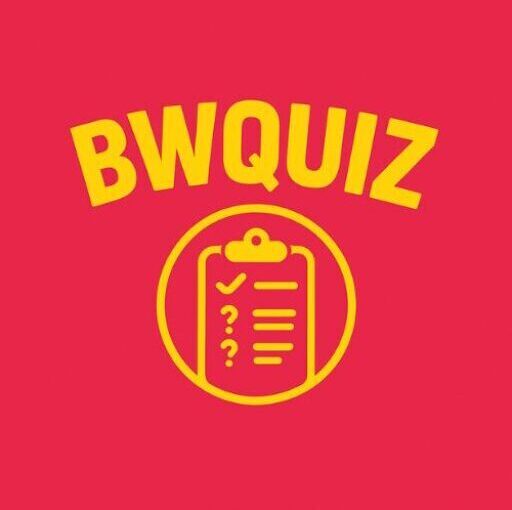QR Codes: How They Work — Your Quick Guide
There’s something almost magical about those little black-and-white squares you see everywhere these days. Restaurants plaster them on tables, billboards flaunt them in busy cities, and your favorite brands tuck them into packaging. Yet, despite their omnipresence, QR codes still strike many as mysterious. How do these cryptic patterns magically funnel you to websites, apps, or contact details with a simple scan? The answer lies in a clever marriage of design, mathematics, and digital communication that’s both fascinating and remarkably practical.
What Exactly Is a QR Code?
A QR code, short for Quick Response code, is a type of barcode first invented in 1994 by a Japanese company called Denso Wave. Unlike traditional barcodes that store information in just one dimension (horizontal lines), QR codes pack data both horizontally and vertically, making them two-dimensional. This allows them to hold a surprising amount of information—URLs, texts, email addresses, even Wi-Fi network credentials—all neatly encoded inside a seemingly chaotic dot-pattern.
Think of it as a digital treasure map, where each square and space plays a key role in revealing the hidden information within. Its two-dimensional nature allows QR codes to hold thousands of alphanumeric characters, dwarfing the capacity of old-school barcodes.
How QR Codes Store Data
At the core of a QR code’s operation is a grid arrangement of black and white squares. Each tiny square (“module” in QR lingo) represents a binary bit—black for 1, white for 0. When put together, these modules carve out a binary sequence which computers decode back into the original data.
But not all the dots are data. QR codes come with defined structural landmarks to ensure accurate reading. Three large squares in the corners help scanners detect alignment and orientation, no matter how you hold your phone. Smaller dots scattered around help with timing and error correction, making sure the code can still be decoded if it’s partially scratched or obscured.
The Secret Behind Error Correction
Here’s where things get really interesting. Ever notice how some QR codes look a bit torn or smudged, yet your phone still understands them perfectly? That’s thanks to error correction, a brilliant algorithm integrated into the QR code design.
QR codes use something called Reed-Solomon error correction. In simple terms, this means they throw in extra data pieces along with the core information, kind of like backup copies. Depending on the level of error correction chosen (L, M, Q, or H), the code can survive from 7% to as much as 30% damage or distortion and still work flawlessly.
Why is this so useful? Imagine a QR code printed on a bus stop poster exposed to rain, dirt, or graffiti. Thanks to error correction, even with parts missing or altered, your smartphone’s camera can reconstruct enough details to decode the message. It’s like having a safety net woven right into the design.
Why Do Some QR Codes Look Different?
Beyond the data matrix, QR codes have increasingly evolved with custom designs, colors, and embedded logos. Brands love this because it turns a functional tool into an eye-catching marketing asset. However, there’s a balance to strike: too much alteration in the code’s pattern can break scanning functionality.
Designers often use error correction to compensate for this creative flair. A high error correction level allows safe insertion of logos or unique visuals, ensuring the essential bits remain readable. That’s why some fancy brand QR codes still scan perfectly, even if they don’t look like your average black-and-white square.
Scanning and Decoding: What Happens Behind the Scenes?
When you point your phone’s camera at a QR code—no matter what type of smartphone you have—it begins a quick computational party.
First, the software looks for the familiar three big squares in the corners to detect the code’s boundaries and orientation. This step is crucial to understand the angle you’re holding your device and whether the code is upside down or slanted.
Next comes grid sampling, where the software analyzes the arrangement of black and white modules across the grid. It maps the pattern into a pixel matrix and extracts the bits into a long binary string.
Then error correction algorithms kick in, scanning for flaws or missing data and filling gaps. Once the data is clean, the software deciphers the encoding format (numeric, alphanumeric, byte, or kanji characters, depending on what was encoded).
Finally, the decoded data—often a URL—is presented to you, usually as a clickable link or actionable command like adding a contact or connecting to Wi-Fi.
Evolution Beyond Basic Codes
While classic QR codes remain dominant, new types and standards are emerging. For example, “Frame QR Codes” allow designers more freedom with embedded images; “Micro QR codes” offer smaller versions for space-limited applications. There’s also the emerging technology of Dynamic QR Codes — these don’t store the actual data but a short URL that redirects elsewhere, allowing content updates without changing the printed code.
The tech keeps evolving to meet challenges like security, customization, and enhanced interactivity.
Common Uses in Everyday Life
If you’ve ever sat in a café during a pandemic and used your phone to order instead of flipping through a physical menu, you’ve experienced the practical power of QR codes. Their use exploded in recent years for good reasons: they’re cheap, versatile, and universal.
Healthcare uses them for patient tracking and medication verification. Event organizers rely on QR codes for digital tickets. Retailers use them to provide rich product details. Museums offer audio tours. Even Wi-Fi credentials can be shared securely without typing long passwords. The breadth of applications is staggering when you think about it.
Can QR Codes Be Hacked or Misused?
Like any technology, QR codes aren’t immune to misuse. Scammers might generate malicious codes redirecting you to phishing sites or malware. That’s why you should always check URLs before clicking and use trusted scanning apps where possible.
The QR code itself just stores data; it’s what the code links to that matters. Security-conscious users should remain vigilant and avoid scanning codes from unknown or suspicious sources.
How to Create Your Own QR Codes
Making QR codes is surprisingly simple today. Numerous free and paid web tools generate codes for URLs, text, emails, or even Bitcoin wallets. Many let you customize the appearance and select error correction levels.
Just input your desired data, tweak settings, and download the image for print or digital use. The trick is knowing the target audience and environment to pick an appropriate size and error correction level so it remains scannable.
Tips for Effective QR Code Usage
– Ensure enough contrast between code and background; dark codes on light backgrounds work best.
– Size matters; for print, codes should generally be at least 2 x 2 cm for smartphone cameras to reliably scan them.
– Keep codes clean and undamaged. Avoid folding or creasing printed materials with codes.
– Test your codes with multiple devices before distributing widely.
– Use descriptive calls-to-action, so people know what to expect when scanning.
Personal note: I’ve noticed that codes on shake bottles or promotional cards sometimes fail—either too small or poorly printed. It’s a shame when the tech itself is solid but execution falls short.
Why QR Codes Still Matter in the Future
You might wonder if QR codes are a passing novelty—after all, tech trends move fast. But their simplicity and robustness keep them relevant. Unlike NFC or Bluetooth, which require specific hardware and setup, QR codes need only a camera—ubiquitous on every smartphone now.
As more businesses shift towards contactless interactions, especially in a post-pandemic world, QR codes provide an essential bridge between physical and digital realms. From menus to payment systems, their convenience is hard to beat.
They may look unspectacular, but each pixelated square connects millions daily to information, services, or interactions.
Discover engaging quizzes on Bing’s homepage if you want to see QR codes in action as a gateway to digital content.
For an authoritative standard on QR codes, check out the ISO information on QR Code specifications to dive deeper into the technical details.
Understanding how QR codes function demystifies what otherwise might seem like black magic. Whether you want to create your codes, shop smarter, or just be a savvy digital citizen, knowing a bit about this technology empowers you to get the most from those compact codes cluttering our world.
Next time you scan a QR code, you’ll know the intricate dance of pixels, error correction, and decoding that’s made it all possible. And that’s nothing short of impressive.